Have you ever received a cryptic “credit card declined” message while integrating Sage 100 with Sage Payment Solutions – and wonder what the numeric code means? Sage have published this handy list which offers a short explanation of each message which may appear in your Sage Exchange debug log.
Decline errors sent from the processor:
01Declined – Call Issuer
04Declined – Pick Up Card
05Declined – Do Not Honor
12Declined – Invalid Transaction
13Declined – Card Amount Invalid
14Declined – Card Number Invalid
15Declined – No Such Issuer
19Declined – Re-Enter
51Declined – Insufficient Funds
54Declined – Card Expired
57Declined – Service Not Allowed
61Declined – Customer Exceeds Withdrawal Limit
62Declined – Restricted SIC Code\
63Declined – Restricted
65Declined – Customer Exceeds Activity Limit
78Declined – No Account
97Declined – CVV MisMatch
In each case, you contact Sage Payment Solutions Support @ 877-470-4001 for additional information on the exact nature of the decline message




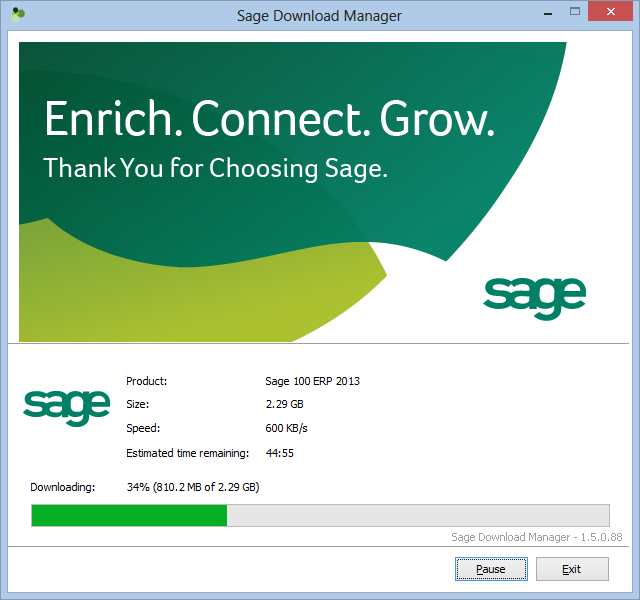

You must be logged in to post a comment.