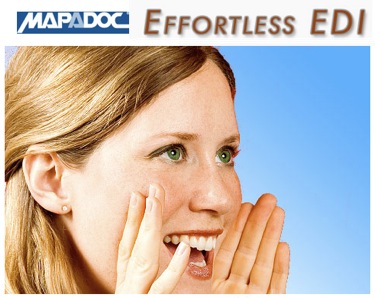Sage Software has provided some additional information on how their Sage MAS 90, 200 and 500 product are now officially supported on several virtual platforms.
A virtual platform is a way that computer users might for example run Microsoft Windows while also using an Apple MacBook Pro. These virtual software platforms have evolved from the early days where they were typically very difficult to get working reliably to present day where many companies are able to use virtual computers quite successfully.

We use VMWare internally to run Sage MAS 90 on an Apple MacBook Pro as outlined in this post from May 2008.
We also have several clients using similar technology including one that integrates their iMac computer into the Windows network while running Sage MAS 90.