
Beginning with Sage 100 ERP 2013 (released December 2012) any user with stored credit card information will have all credit card data moved to the Sage Exchange Vault.
To provide a PCI-compliant method for securely storing credit card numbers and also eliminate the need for Sage to undergo extensive PA-DSS compliance audits – Sage 100 ERP 2013 no longer stores customer credit card numbers within the ERP database. Instead, sensitive credit card information will be stored in the integrated Sage Exchange Vault as part of the Sage Exchange connected service.
Sage 100 ERP customers who are currently storing ANY credit card information within their Sage 100 ERP system (whether integrated or not) will need to either convert their credit card data or purge it before starting to use Sage 100 ERP 2013.
This is applicable for all customers that are storing any credit card data within the software whether it is integrated with Sage Payment Solutions, PC Charge Payment Server or even if they are processing credit card transactions outside of Sage 100 ERP. If you do not store credit card numbers at all within Sage 100 ERP you will not need to undergo credit card data conversion.
For more information and answers to other common question – Sage 100 ERP 2013 Credit Card Processing Conversion Frequently Asked Question (pdf)
Additional Helpful Sage 100 ERP 2013 Links
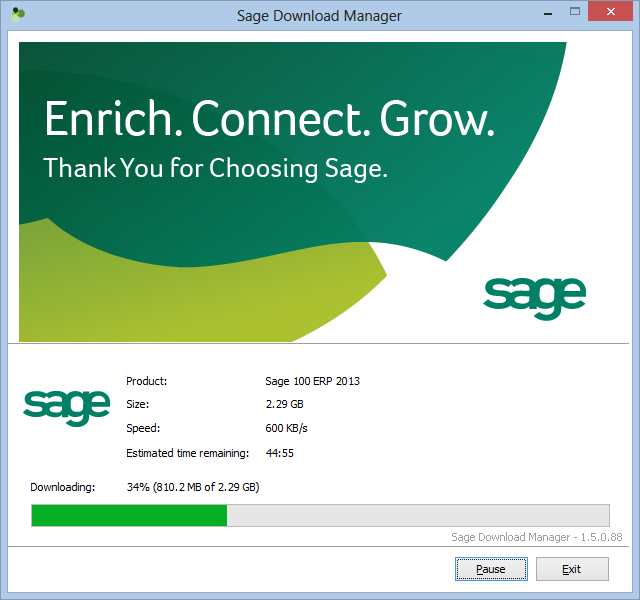

You must be logged in to post a comment.