Who can benefit from a Multi-Bin System? Just about any business who carries inventory.”
– Nicole Ronchetti, DSD Business Systems
For businesses who manage inventory, Sage 100 has much to offer. But one historical shortcoming has been the lack of Multi-Bin Management. Enter Sage 100cloud, where DSD/ScanForce Multi-Bin Basic comes free with your subscription!
Traditional Sage 100cloud allows for one bin location per item per warehouse.
With the free Sage 100cloud Multi-Bin enhancement, you can expand to multiple bins per item per warehouse – all fully compatible with the ScanForce Warehouse Management solutions for Sage100cloud.
What is Sage 100cloud Multi-Bin Management?
Multi-Bin Management allows you to track items across multiple bin locations in Sage without having to use clunky workarounds like creating “dummy” warehouses.
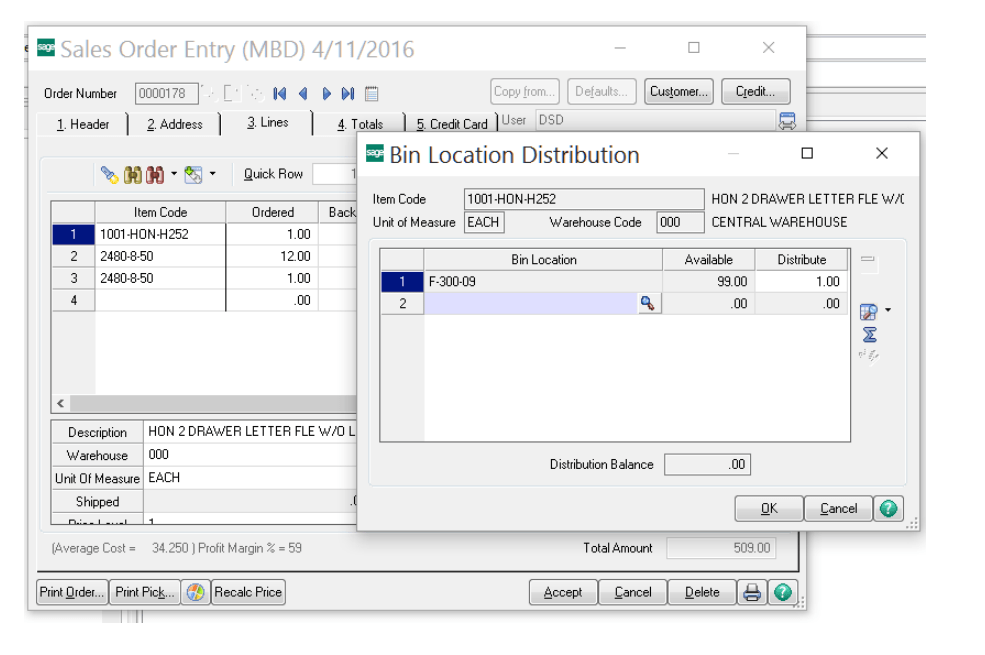
READ: Why did Sage add a “Warehouse Status” field in Sage 100?
At the surface, it’s a rather simple idea. Sometimes your inventory won’t fit in one particular bin location and needs to be stored in multiple physical locations within the warehouse. DSD/ScanForce Multi-Bin Basic makes incorporating bin location details right within Sage 100cloud seamless.
If that’s not enough reason for you to start using your free Sage 100cloud Multi-Bin tool, read on.
Don’t have items in multiple bins? That doesn’t mean you can’t benefit from Multi-Bin Management. There are numerous other practical uses in the warehouse.
From tracking items that need inspection before being put on the shelves to storing stock that is reserved for certain customers (i.e. Amazon or Wal-mart), there are many ways that warehouses can take advantage of this technology that gives them greater visibility into their inventory.
Sage 100cloud has the robust functionality of Multi-Bin Basic included, with an option to upgrade to more advanced features for those who need it.
To learn more about why you might want to try Multi-Bin Basic and which Multi-Bin tool is right for you, read: Which Multi-Bin is Right for You?
Want to get started with better inventory visibility through Multi-Bin Management? Contact your Sage partner or visit ScanForce.com.

You must be logged in to post a comment.